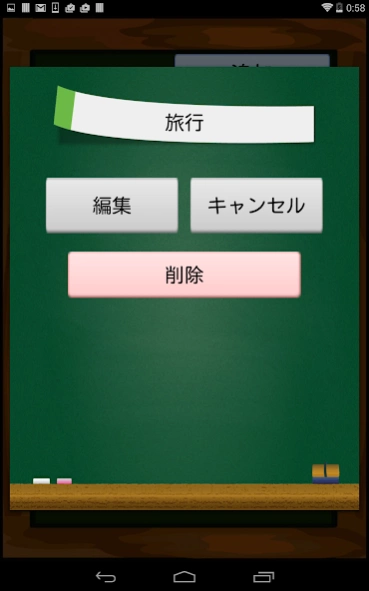Savings management 2.3
Free Version
Publisher Description
Savings management - Divide the savings for each item, it is easy to manage the savings situation
Even though the savings "travel", "car", "gift", there will be many such as "minute of food that was put up today!"
The app is for those who wish to separate such savings by type.
Also I am playing the role of as household accounts.
Goal date, it is possible to determine the target date, and they keep the daily motivation us to calculate automatically the savings amount and the number of days remaining per day.
Also, leaving the log when it is the "deposit" and "withdrawal", etc. You can be always sure when was it what to death. The log management because it also attached memo function I think that it is easy.
Through the press the log length, and can be removed when you registered by mistake by any chance because it is also possible that you want to delete.
In this way it is savings management is easy app to.
About Savings management
Savings management is a free app for Android published in the Accounting & Finance list of apps, part of Business.
The company that develops Savings management is ARIA. The latest version released by its developer is 2.3.
To install Savings management on your Android device, just click the green Continue To App button above to start the installation process. The app is listed on our website since 2015-02-26 and was downloaded 0 times. We have already checked if the download link is safe, however for your own protection we recommend that you scan the downloaded app with your antivirus. Your antivirus may detect the Savings management as malware as malware if the download link to jp.lab.maintitle is broken.
How to install Savings management on your Android device:
- Click on the Continue To App button on our website. This will redirect you to Google Play.
- Once the Savings management is shown in the Google Play listing of your Android device, you can start its download and installation. Tap on the Install button located below the search bar and to the right of the app icon.
- A pop-up window with the permissions required by Savings management will be shown. Click on Accept to continue the process.
- Savings management will be downloaded onto your device, displaying a progress. Once the download completes, the installation will start and you'll get a notification after the installation is finished.